ISSUE TRACKER
Centrally manage
issues that affect
your daily outlet
performance
Centrally manage Important issues that are critical to your operational success
Systematically manage and maintain your outlets, equipment, and assets by raising issues on one centralised platform. Issue trackers promote transparency by making it easy for Outlet managers to report issues, Headquarters to assign teams to fix the issues, and acknowledgement when the reported problem is addressed. With an issue Tracker feature, team members and stakeholders to see the status of each issue, who is working on it and when it is completed.
You can also use issue tracker to understand where the most issues occur in your business operations and where you need to pay more attention, failing equipment even ad hoc issues on store merchandising or customer service.
Benefits
All reported issues can be tracked from the point of raising an issue to its completion. This increased transparency can help your team see the status of each issue.
All reported issues can be tracked from the point of raising an issue to its completion. This increased transparency can help your team see the status of each issue.
Summary issues fixing action dashboards are available to help you and your store managers monitor the key issues that can impact your overall performance .
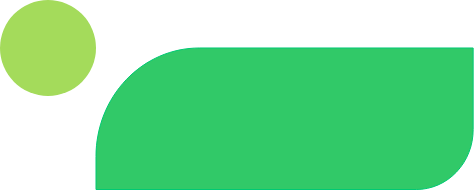
Raise issues for HQ easily
Simply click on the Issue Tracker tab, raise the issue you have encountered and it is communicated to HQ in real time. Once Headquarters have received it, they then assign a issue fixer to address the issues raised. Whe it has been resolved, you will get a notification on the completed action. If you confirm the work is done, simply click “Completed” and the loop will be closed.
Issue Tracker Functions
Raise Issue, Assign Fixer, Schedule fix, Report Fix and Acknowledge Fix on one seamless workflow
Report Issue
Raise a problem on the Issue Tracker whenever you need assistance from the Headquarters. Select the category of issues to be addressed. Check status and await notification.
Track Issue Fixing Status
Find out if the issues raised have been assigned and when they will be fixed by checking on the status.
Accept fixes only when its fixed!
Sometimes, a fix may not be complete. When this happens, you can revert with an “incomplete” and the issue will re-open as an issue to be addressed again with the person responsible for fixing the issue. All actions, complete and incomplete are tracked on the system.
Summary of all issues tracker
The Issue Tracker summary report can show the frequency of the most common issues occurring in the business operations, how often it happens, how quickly issues are resolved and which outlets have most issues. These insights can help you make more long term strategic actions that can affect your overall profitability.
Sign up for your Free Demo
Find out how TreeAMS Manuals Library can help you scale your growing business.


.png)