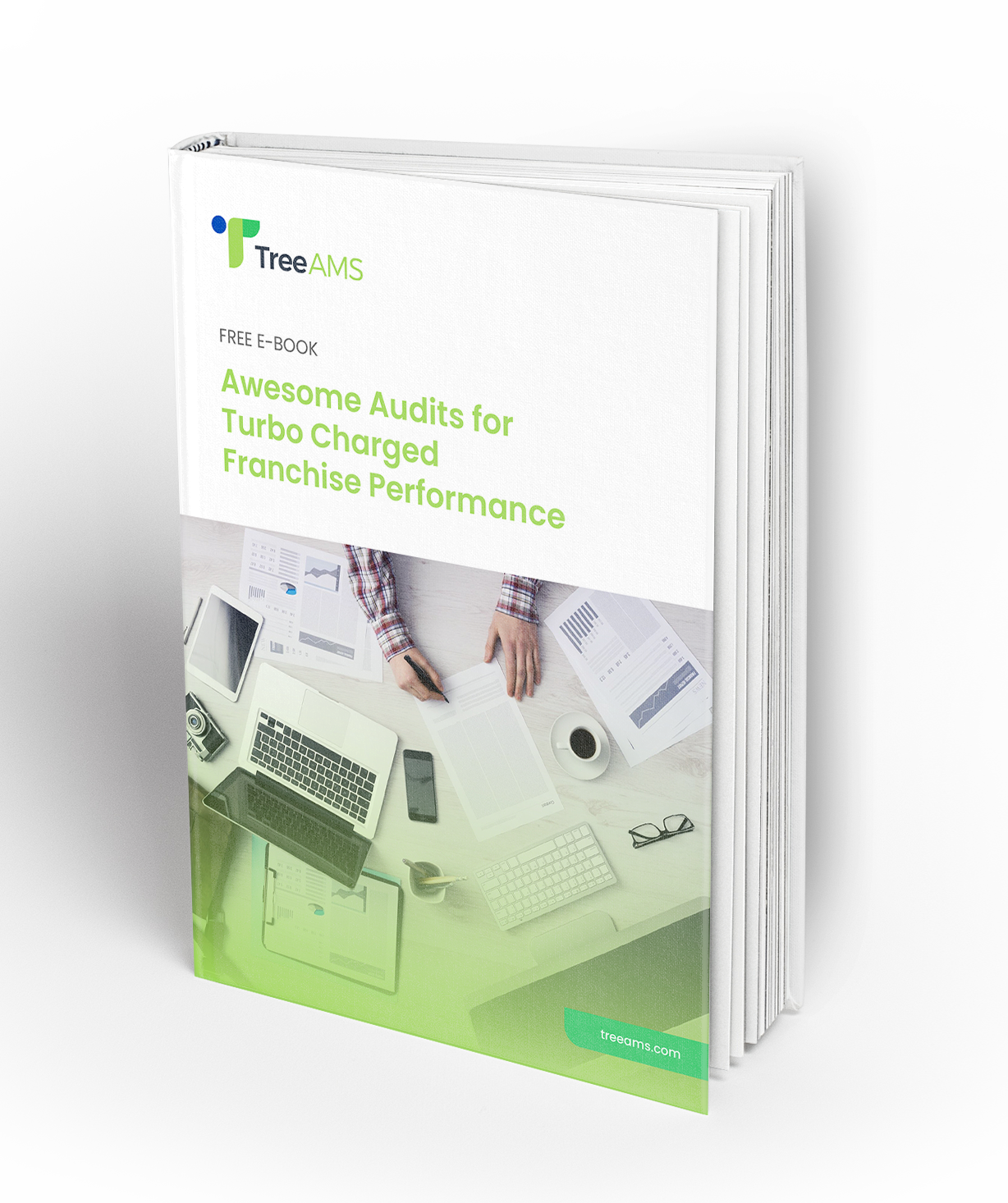The Training Schedule will show you the status of all the pre-assigned training of all users under your management. You can filter the report to only view a selected User or Training Module.
There are 5 different training status which are:
1. Training Pending: Training has not been conducted.
2. Assessment Pending: Assessment has not been conducted.
3. Training Completed: All and assessments completed.
4. Re-test: Failed to pass training assessments.
5. Un-assigned: Training assigning canceled.

For training modules with training questions, you can see the result by clicking on the List Button in the action column. It will show the status of the training and the assessment score. You can click on the Eye Button on the Action column to see where the answers for each question.